The Libraries have public-access, multi-function machines that can be used for printing, copying, and scanning.
Main Campus: at the library’s business center on the first floor of the ERC
Health Sciences Library: in the Library Commons on the first floor of Clarkson Hall
Features:
- printing (black & white or color) from public computers and wireless printing from laptop computers using FindMe
- copying, collating, stapling
- e-mail/scanning to PDF
- single or double-sided documents
Fees:
All students and faculty receive a printing quota of $24 at the start of the fall and spring semesters. Printer accounts are credited $8 for summer sessions I & II combined.
- Scanning : no fee.
- Copying: 15¢/page (30¢ for double-sided copies)
- Printing:
- black & white printing: 8¢/page
- color printing :45¢/page
- Large format poster printing service: $1.50/$3 per square foot depending on type of paper selected.
Additional funds can be added to printer accounts by visiting the IT HelpDesk (ERC 2nd floor) or phoning 315-268-4357. Payment can be made in cash, credit card, or charging a student account.
NOTE: Printing fund balances DO NOT carry over from semester to semester.
You can review your print activity and check your printer account balance at go.clarkson.edu/print (you will be prompted to login with your Clarkson account).