LW 466 – Law of the Workplace
This guide was created to support students in LW 466 with their major research project.
You may also find my PowerPoint from a 2022 presentation helpful:
Searching NexisUni
How do I do a Basic Search?

This is the homepage for NexisUni. You can do an advance search by clicking “Advanced Search” in the blue circle. You can filter what your homepage search is searching by clicking the “All Nexis Uni:” drop down menu in the green circle.
You can see the content areas available to you by clicking the tabs in the purple circle.
What is a Headnote?
Nexis uses Headnotes to highlight key legal points from a case, using the language of the court. You can think of Headnotes as the main subjects covered by the case. You can use Headnotes to help you find other related cases on similar topics.

Look under the Lexis Headnotes section of your case. Each Headnote will be labeled HN# – HN1, HN2 and so on. Cliking on the headnote will take you to the area in your case that deals with this particular topic.
What is a Topic Summary?
Topic Summaries are a collection of information about a legal topic. This is a great place to get started on your research and potentially find several useful sources for your project.
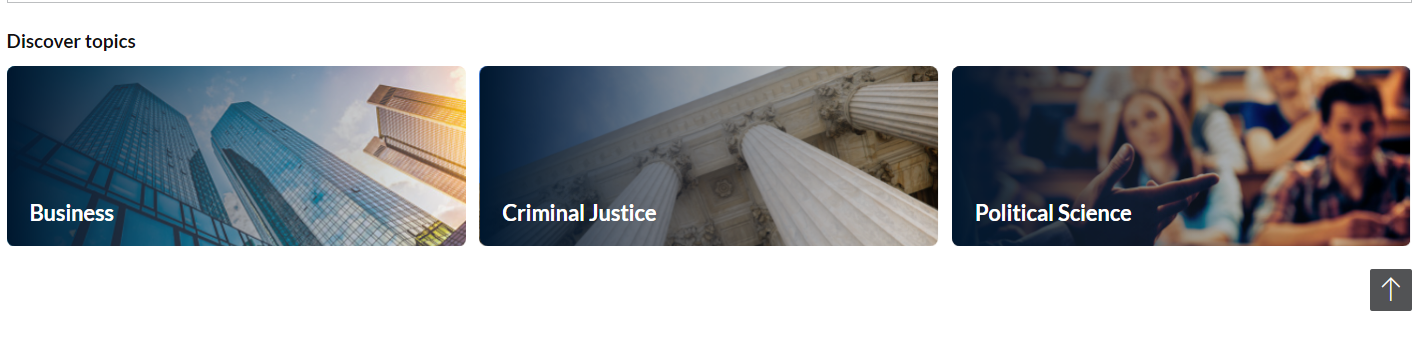
On the Business topic page, if you scroll past the company data you’ll see recent business news, recent opinions, and recent law review articles related to the business world.
Finding Other Sources About Your Case
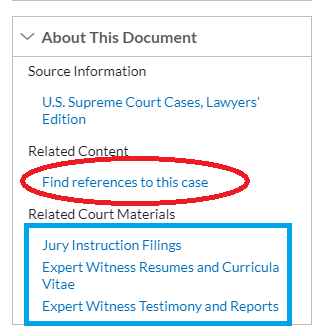
On the right hand side of your case’s page, directly below the Shepard’s information, you’ll see an “About This Document” box that links to other information about your case.
Find References to this Case, circled in red, will create a list of results referencing your case. You can then filter those results by type of material by clicking “select category” in the upper left hand side of your screen, as shown below.

Related Court Materials may contain links to filings and briefs in your case, especially if it is a high-profile case.