ProQuest eBooks
Users can read online, download the book, or download a PDF chapter.
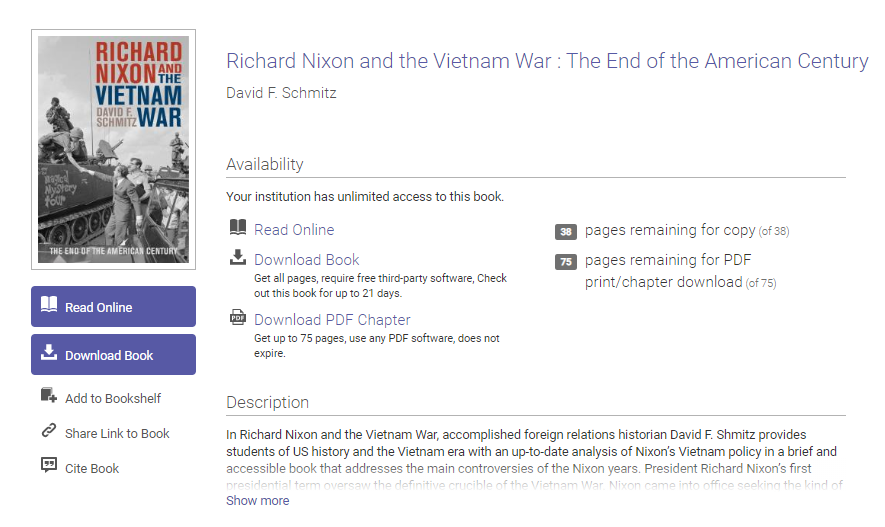
Choosing Read Online will open the book in a browser.
If they choose to download a PDF chapter, they will be redirected to a Clarkson sign-in page, if they are not already signed in. They will then be given a download button.
If they choose to download the entire book, they will have to download Adobe Digital Editions.
Adobe Digital Editions
Download Adobe Digital Editions, then click “Done with this step.”
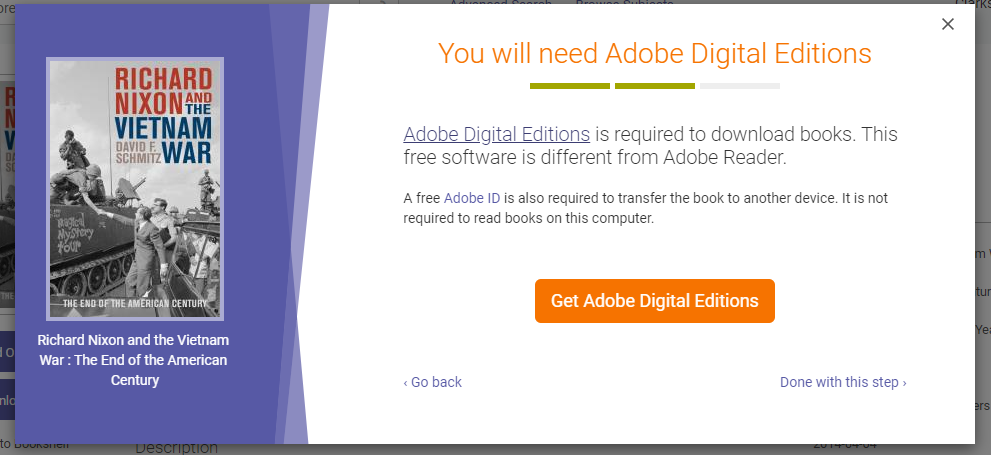
Clicking Get Adobe Digital Editions will redirect you to the Adobe download page. Select the version appropriate to the device you are using.
After you have Adobe Digital Editions, click “Done with this Step.” You will then be taken to download the book in Adobe Digital Editions.
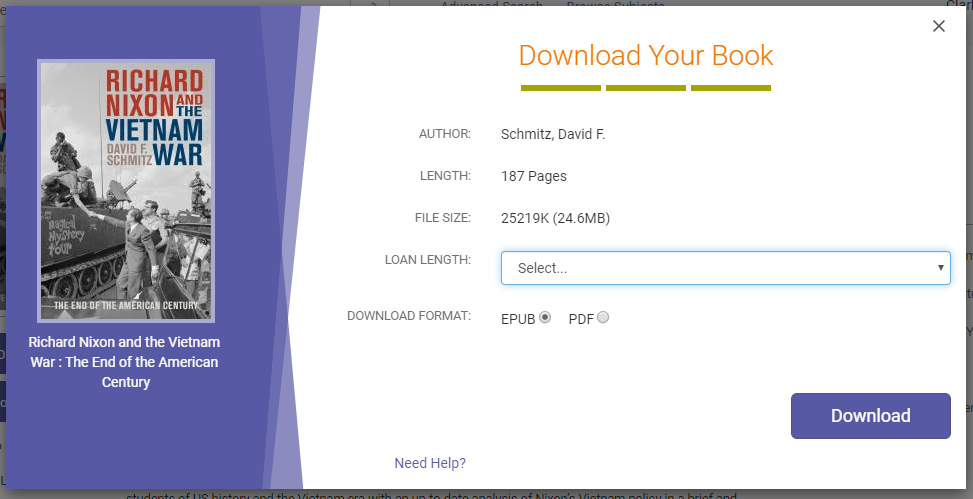
Choose a loan length and download format.
You will need to authorize your computer. Choose the authorize my computer without an ID option. Then click next. Once you finish this step, the book should download.