Citation Software
Citation software helps you to:
- import citations from your favorite databases and websites.
- build and organize bibliographies.
- automatically format citations for papers.
- take notes on articles and save them in your collection of citations.
- easily share references.
- save and organize PDFs, screenshots, graphs, images, and other files for your research.
There are many tools to choose from. Which one is right for you? Some things to think about:
- What programs are your colleagues using? For example, if fellow researchers are all using Zotero to share citations, you might consider Zotero so that you can share your research, too.
- Use what you like! There is no one perfect program, so use what you’re comfortable with.
- You can use more than one software. Records can be transferred from one program to another, so don’t feel limited to choosing only one.
Citation Generators
Citation generators allow the user to enter resource information and create a one-time citation to copy and paste.
The examples listed below work for MLA, APA, Chicago, and Turabian citation styles. Note, these are not always foolproof ! Be sure to know your citation style and proofread carefully.
Citation Software Comparison
This is a comparison of three of the most popular citation programs. There are many more programs designed to accomplish the same thing; Wikipedia provides a great page on options here.
Zotero | Mendeley | EndNote | |
| Documentation & guides | DocumentationVideo tourLibrary Guide (from Washington University) | User GuideSupportVideo Tutorials | User GuideSupport Endnote Web VideoEndnote Desktop Video |
| Type | Desktop software and browser add-on for Firefox, Chrome, and Safari. | Desktop software and web-based. Works with IE, Firefox, Chrome and Safari. | Desktop client software; also has abbreviated web interface, EndNote Web, through Web of Science. |
| Cost | Free with 300MB of back-up storage. Storage & group upgrades available for a reasonable monthly fee. | Free with 2GB of web space. | Between $100-300 individual purchase depending on version.EndNote Web free. |
| Strengths | Simple download of recordsGood for managing a variety of formats, including web pagesLots of functionality in an open-source product.Can easily share citations and documents with others | Great for managing PDFsDoes a good job of pulling citation metadata from PDFsCan share citations & documents with others | Excellent for organizing citations for papers & thesesMost options for customizationMost output stylesCan handle a large amount of references |
| Learning curve | Quick to learn; simple design, many online user guides and demos. | Quick to learn; fairly simple interface. | Takes longer to learn, but not difficult with training. |
| How does it work? | Zotero recognizes when you are looking at an item that can be imported and shows an icon in the browser’s URL bar. Click the icon to add an item to your Zotero references. | Export references from compatible databases. Mendeley will also retrieve metadata for pdfs that are brought in. | Export references from compatible databases into EndNote. |
| What kinds of records can you import and organize? | Books, articles,patents, images, and webpages; can also store PDFs, web screenshots, and other file types. | Bibliographic citations for books & articles; PDFs. | Bibliographic records for articles & books, as well as PDFs. |
| Can you search within PDFs | Yes. Make PDFs searchable by choosing to index them in the preferences menu. | Yes. Highlights the words you are searching for. | Yes, but search isn’t intuitive. |
| Does it support sharing of articles and collaborative writing? | Yes.You can create unlimited groups, each with unlimited members. Private groups can share articles.Public groups can share citations only. Group discussions available. | Yes.One private group with up to three members allowed; can share articles. Unlimited public groups; can share citations only. Group discussions available. | Yes. Limited.Can share references privately through groups in EndNote Web version. |
| Can you IMPORT records from other citation software? | Yes. | Yes. | Yes. |
| Can you EXPORT records to other citation software? | Yes. | Yes. | Yes. |
| Does it work with word processing software? | Word (Win/Mac)LibreOffice (Win/Mac/Linux)Open Office(Win/Mac/Linux)LaTeX through BibTeXGoogle Docs | Word (Win/Mac)OpenOffice (Win/Mac/Linux)LaTeX through BibTeX | Word (Win/Mac)Open Office (Win) desktop version Pages (Mac) desktop versionsLaTeX through BibTeX – desktop version |
| Does it back up your records? | Yes, if you choose to back up or sync your library. A small amount of storage is free. | Yes. | No. |
| Can you annotate PDFs? | No. | Yes. | Yes. |
| Can I modify or create custom citation styles? | Yes, though tricky. Most popular citation styles available. | Yes, though tricky. Most popular citation styles available. | Yes. |
| Other important features | Can be used for collaborative work with groupsWill automatically attach PDFs to records if you chooseStores records locally on your computer so you can work offline.If you back up records, you can sync multiple computers | Very good for collaborative workStores records locally on your computer so you can work offline.If you back up records, you can sync multiple computers | Has a “find full text” option to download full text for records (when you have access to the PDF)Desktop license allows installation on up to three computers. |
| Does it have a mobile site or app? | Yes, a mobile site through zotero.org. There’s also apps for several mobile platforms, including iOS and Android. | Yes, an app for iPhone/iPad. | Yes, an iPad app. |