All steps in this tutorial are assuming you are logged into your website and located on the dashboard or the main page.
- Navigate to the page / post you wish to add a video too.
- Click on the rounded plus sign, search for the ‘Video’ icon.

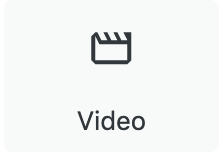
- Click on the video icon.
- You will be presented with three options.
- Upload
- Media Library
- Insert from URL
- Select the option you need to use, and don’t forget to save the page / post once you’ve added the video!