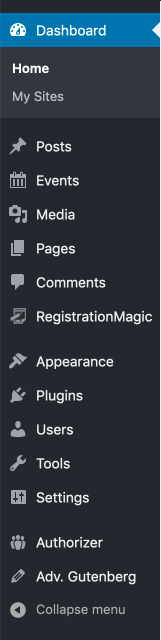All steps in this tutorial are assuming you are logged into your website and located on the dashboard or the main page.
- Navigate to the Dashboard, and click on the link ‘Media’.
- You can add new media (documents, pictures, etc) or you can delete it.
- If you want to bulk upload, click on the ‘Add New’ button.
- In your documents, select the amount of documents you want to add, and then click ‘ok’.
- If you want to bulk delete multiple items, click on the ‘Bulk Select’ button first.
- Select the items you wish to delete (this will be shown by a check mark on the corner).
- Then, once you’ve finished selecting images, hit the ‘Delete Selected’ button.