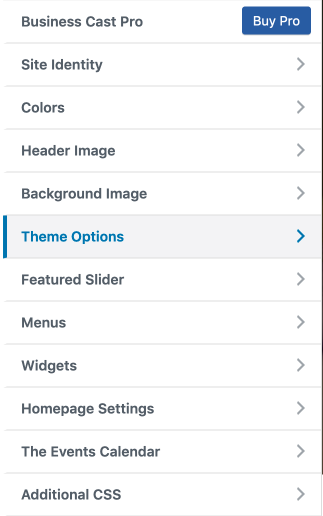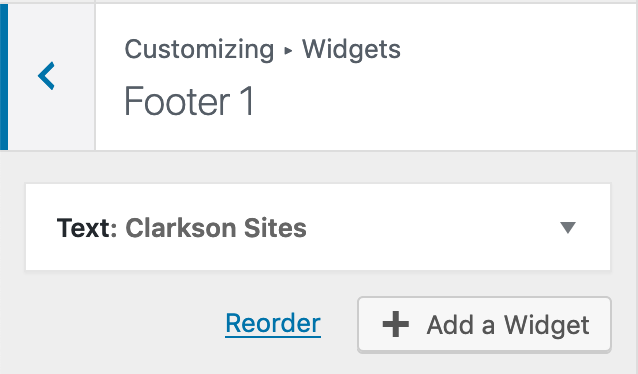All steps in this tutorial are assuming you are logged into your website and located on the dashboard or the main page.
Note: You can only change the green section of the footer.
- On the home page, up on the black admin bar, click on the customize link.
- Locate and click on the ‘Widgets’.
- Footer 1 through Footer 4 will be what you can add and change.
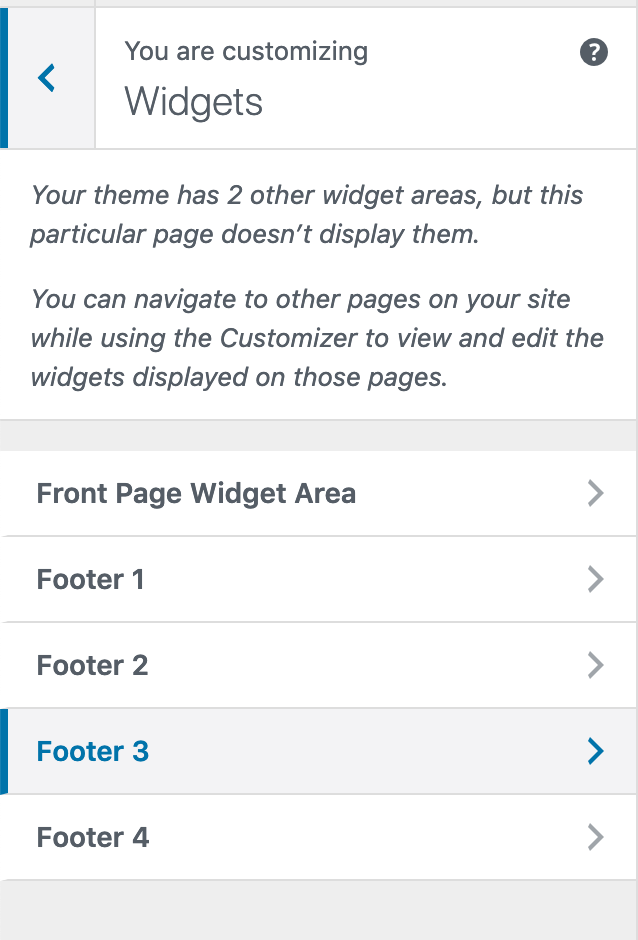
- You can ‘add a widget’ such as text, archives, an audio player, a calendar, categories and a lot more options.
- Once you click on the ‘add a widget’ button, and select the item that you want to add, add a title (if relevant) and hit done at the bottom of the box.
- Once you’ve made your changes, publish your work!