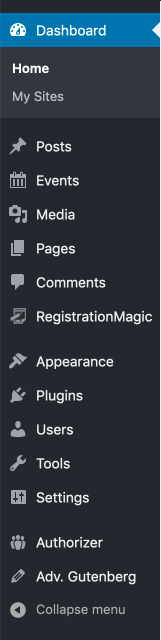All steps in this tutorial are assuming you are logged into your website and located on the dashboard or the main page.
- Navigate to the dashboard, and click on the Pages link.
- Locate your page, and click on the Title of the page or, the Edit link underneath the title to edit the page.
- If you’re on the home page, use the site navigation to navigate to the page, and click on the edit link in the admin bar, or the edit link after the content.