Resources
Literature Research
What is Research?
A 4-minute video that defines what research looks like from a variety of perspectives. From the SciToons video library created by Brown University.
 Fundamentals Of Research : Digital Badge
Fundamentals Of Research : Digital Badge
In this modular micro-course from Clarkson University, you’ll learn what the scientific research process and its objectives are.
What is Literature Research?
Steps to Searching the Literature in Health Sciences
A comprehensive step-by-step guide from University of Toronto Health Sciences Library that helps you understand how to properly and effectively conduct comprehensive searches of the literature.
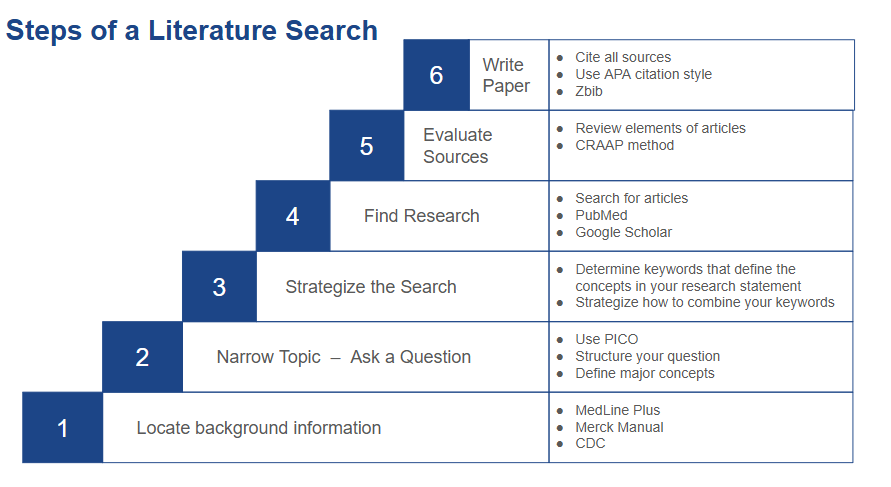
FOUNDATIONAL INFORMATION
Gathering background information about a topic is an important first step of the research process. If you are not yet familiar with a topic, you’ll want to get an overview of the basic theories, become familiar with the terminology that’s used to talk about it. These sites offer authoritative and reliable information on health and medical topics:
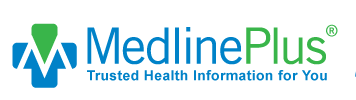

FIND ARTICLES
Use one of these resources to search for scholarly and scientific research articles. Some of the articles you find will be published under ‘open access’, meaning they are freely available to anyone with no restrictions to the full text. Other articles require subscribed access to be able to read the full text. There may be options at your local library for gaining access to these.

This is a free government website from the National Center for Biotechnology Information (NCBI) and the National Library of Medicine (NLM), under the National Institutes of health (NIH) that allows users to search for biomedical and health related scholarly literature. It is the world’s largest repository of biomedical research literature. PubMed Central, a component of PubMed, is a free full-text archive of biomedical and life sciences journal literature.
PubMed search help

Google Scholar is a freely available web search engine that provides a simple way to broadly search for scholarly literature from articles, books and academic and conference papers. (It is different from Google)

Turning Research Into Practice is an open access clinical search engine designed to allow users to quickly and easily find and use research evidence. Content types include images, videos, patient information leaflets, educational courses and news. Sources from 1997 to the present.

This free database offers over 60,000 trials, reviews and guidelines evaluating physiotherapy interventions. You can SEARCH to answer your questions, BROWSE the latest research in your area of interest, LEARN more about evidence-based practice, and access other useful RESOURCES.
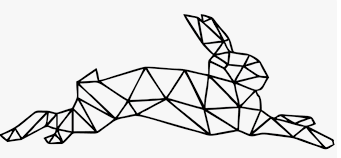
Research Rabbit is a free online citation-based literature mapping tool. Use this site to find articles similar to ones you have already found. You can search PubMed from this platform. You must sign up and create an account before using, but there is no cost.
EVALUATE
Assess the quality of the research articles you find.
Know the Science: How To Make Sense of a Scientific Journal Article
From the National Institutes of Health (NIH) Center for Complementary and Integrative Health. An interactive graphic that helps you understand the different sections that make up a scientific journal article.
Anatomy of an Article
from Arizona State University “Ask a Biologist” page. Some great basic information on how to approach reading a scientific paper.
Critically Analyzing Information Sources: Critical Appraisal and Analysis
Ten things to look for when you evaluate an information source. (From Cornell University Library)
Use the CRAAP Test to ask questions about the Currency, Relevancy, Authority, Accuracy, and Purpose of articles and other information sources.
PICOT is a method of outlining a medical research question that defines the Patient/Population, Intervention, Comparison, Outcome, and Time.
Some tools you can use in databases to strategize your search for articles.
Tips on using plain language keywords or subject ‘tags’ when searching the PubMed database.
Some tricks you can use to expertly search the internet using Google.
This sheet outlines the questions you can ask about the Currency, Relevancy, Authority, Accuracy, and Purpose of an article to help evaluate it.
PLAGIARISM
Plagiarism is using someone else’s ideas or words without giving them proper credit. Plagiarism can range from unintentional (forgetting to include a source in a bibliography) to intentional (buying a paper online, using another writer’s ideas as your own to make your work sound smarter). You must give credit to any information that you use (statements, data, graphics, photos, info from articles, books, websites), but you did not originally create.
These sites can help you understand more:
Plagiarism: What is it and How can I Avoid It?
from The Writing Center at University of North Carolina
Potsdam Writer’s Block : Plagiarism and Citation Basics
from SUNY Potsdam Writing Center
What is Plagiarism : Definitions & Examples
from Scribbr
CITE
Citing a source means acknowledging where you got a specific quote, fact, graphic, data, or idea from. A citation is all the information needed to describe a source, such as (but not limited to) the author, title, publisher, page numbers, and publication date. Information in citations follows a specific format or style.
It’s a good idea to understand what the elements are that go into creating a citation for a source.
The Purdue University Online Writing Lab (OWL) offers good, easy to understand information about this. This includes how to use specific citation styles, like APA or MLA.
BUT – there are also tools that can help you automatically cite sources properly in a variety of citation styles.
Zbib or Zoterobib
A free service that helps you build a bibliography instantly from any computer or device, without creating an account or installing any software.
Enter a unique address or identifier for a resource [examples]
URL = Uniform Resource Locator [ https:// ]
ISBN = International Standard Book Number [ 019 xxxxx ]
DOI = Digital Object Identifier [ http://dx.doi.org/10.1093/ajae/aaq063 ]
PMID = PubMed ID number [on article record ]