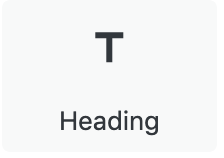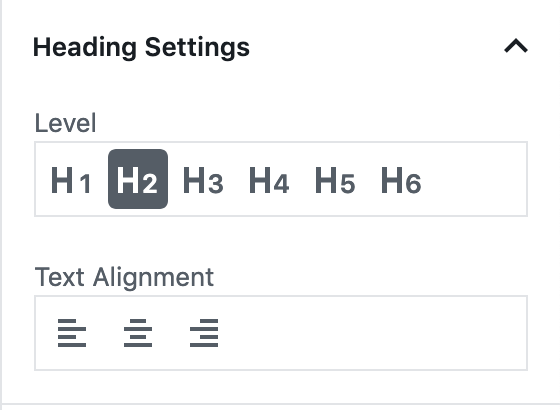All steps in this tutorial are assuming you are logged into your website and located on the dashboard or the main page.
- Navigate to a page/post you created.
- Click on the rounded icon with plus sign and select Heading.
- Insert your text you want as a title, and on the hand side under block settings, select the level of heading you want: H1, H2, H3, H4, H5, H6.
- Hit enter once you’ve completed your title, and insert the paragraph text that you want.
- Remember to save your page or post once you’re done!
- It should look like this:
This is a title.
This is a paragraph following the title.