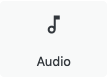All steps in this tutorial are assuming you are logged into your website and located on the dashboard or the main page.
- Navigate to the specific page that you are seeking to place the audio file.
- Click ‘edit’ below the title or click on the title itself.
- Locate in the page where you want the audio to reside. Place your cursor over the block and click on the plus hand sign on the left hand side of the block.
- Search for or look for ‘Audio’ under the common blocks section. It look like the image below the tutorial once you have selected it.
- You will have a couple of options for how to obtain the Audio file.
- Upload the audio file to the media file, fill out the information such as the Title and an Alt text on the right hand side of the window and then click on the select button to confirm the file name.
- Media Library will already have the file located in it. If you have already uploaded the file prior in the ‘media’ section of the dashboard, then click on this button, locate your file, and click select.
- Insert from URL will allow you to bring it from a third party website.
- Once you have the file in the page, update your page and view it to make sure you’re happy with the results.